IT IS easy email
Scaleable, quick, robust and private open the source email system with which nobody coreads your news and you your organisation with groups-appointment calendar & Planning of the problems can illustrate. Also an Instant messenger / chatter is present. A low cost and secure alternative to Exchange or Office 365
E-mail, communication and groupware
Thanks to the intuitive user interface, IT IS easy email allows you to get along super quickly. Your data is stored and transmitted in real time thanks to a constant internet connection.
From here you can access all innovative features: contacts, calendars, tasks, file managers, settings and of course your mails.
IT IS is valid alternative as an exchange and is also compatible with Outlook, client disposes of web-based e-mail, and runs therefore as Windows e-mail client, Mac email client and Linux e-mail client. By the way, also very well on smartphones and tablets. However, the principal item of the e-mail is a server, with anti-virus & spam protection: Your private cloud e-mail system. A real MS exchange alternative.

E-mails, appointments and contacts with
IT IS easy email
Mails, contact management, files, appointment calendars and a lot more. Everything in a solution and simply structures in your own private cloud - easily just.
The web client
Under the tab "Mail" you will find your inbox and an individually extensible folder structure. If you click on the desired folder, you will see a preview of the contained mails and a preview of the selected email.
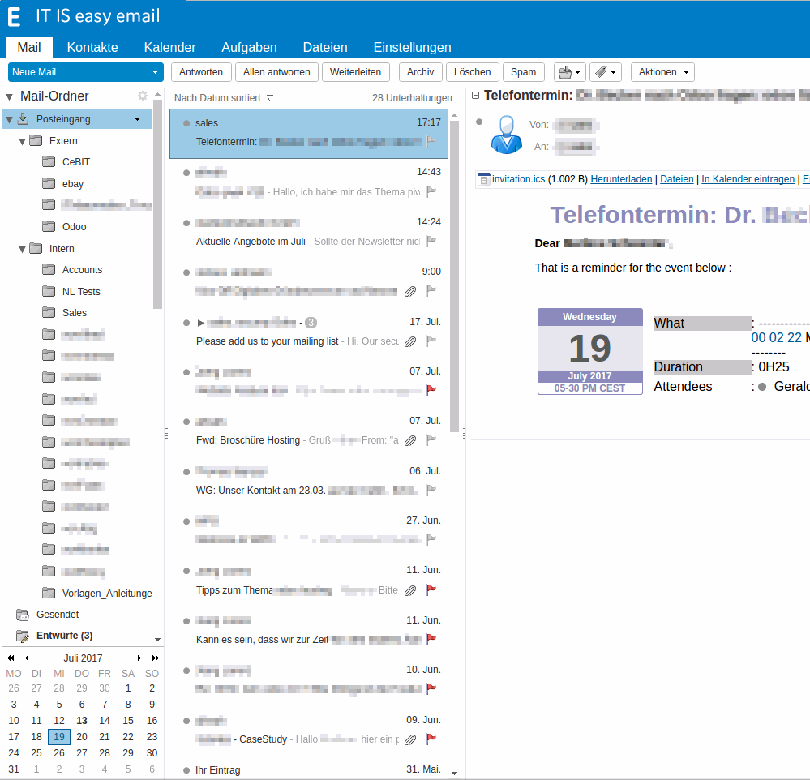
Write New Email
In each tab card, as in the tab "Mail" at the top left, there is a field that performs a new action. With a simple click on the field a new e-mail design opens in "Mail," with a click on the triangle opens a drop-down menu, which offers further selection options.
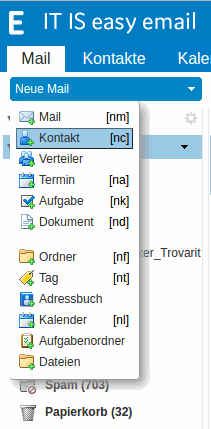
Start today with your new e-mail solution .
Configure your individual solution directly in our shop.
Autocomplement and signatures
When writing an email, IT IS easy email automatically suggests suitable, already known contact as soon as you start typing something into the recipient fields. Of course, you can also send emails to BCC. By clicking on the fields "To:" or "CC:," a wizard opens.
Under "Options" you have many other settings, such as the decision between HTML or plain text formatting, the priority of the mail and whether you want to request a read confirmation. The "Signature" field shows all your saved signatures that you have designed in the settings.
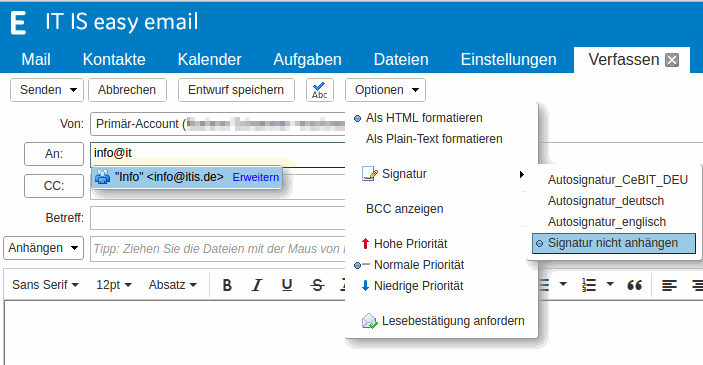
Filters Provide
A filter filters all your inbound or outbound mails according to the conditions specified in the filter, such as sender or subject, and performs certain actions with applicable emails. This saves you the work of always moving similar emails to appropriate folders, forwarding, deleting, marking or tagging them.
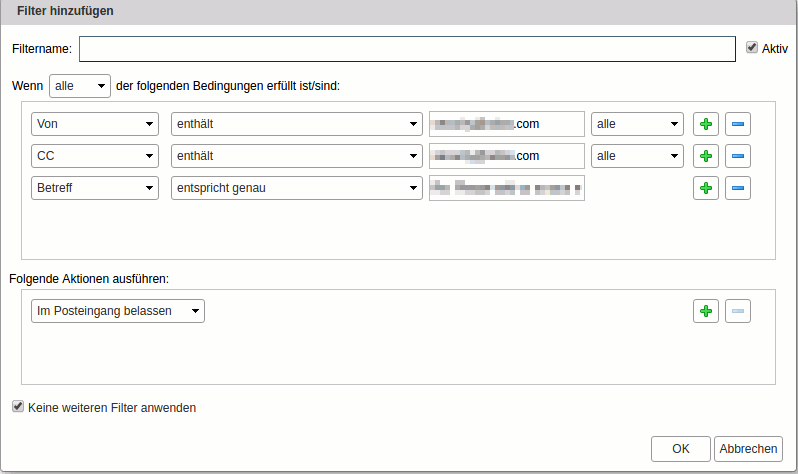
Distributor lists
In the folder "Distributors" you have an insight into your mail distribution lists and their members. Depending on the permission setting, you can edit the distribution lists, such as adding, removing, or renaming the list.In the Recycle Bin simply move those contacts that you no longer need.
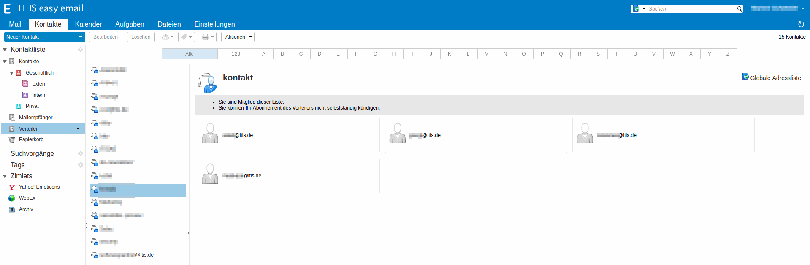
Distributor lists put in
Putting on of distributor lists is quite easy and comfortably in the administrative surface of IT IS is possible easily for email. Put on new distributors and simply assign the desired accounts to the new distributor.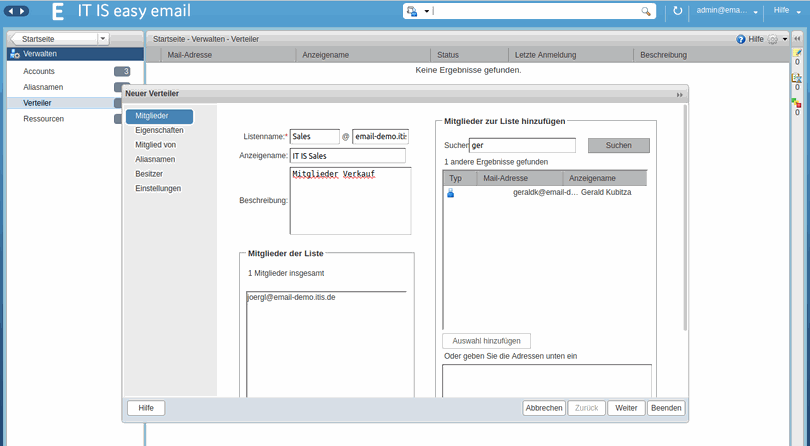
Administration
In general, the Admin console is available for management. There you have full control and configuration capability for your email server. There you can create aliases for users or distribution lists as in the above example. However, it can also make deeper settings on the mail server itself, conveniently via the graphical interface.Much easyier as alternative to MS Exchange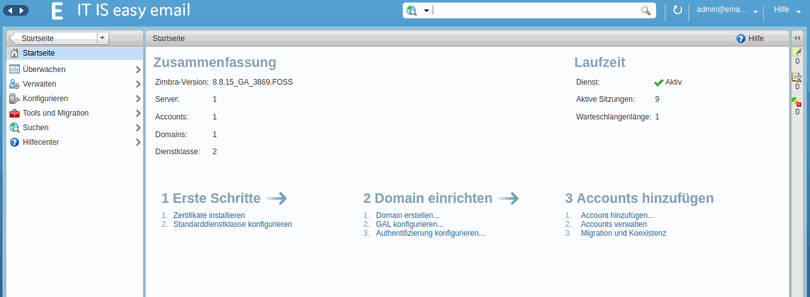
IT IS easy email
More than email - communication, contact management, file organization, and task management.
Duties Administer
You can categorize your tasks to keep track of them. In the selected categories, you will see the included tasks, which are also ordered by due date. By clicking on the desired task, you will see the details.
In addition to the usual information such as the name, location, priority, and due date of the task, you can also specify the start date and status of the progress. In addition to a percentage of progress, you can choose between Not Started, Completed, In Progress, Waiting for Someone, and Deferred.
A text box gives you the freedom to make notes the way you want. You can also attach files.
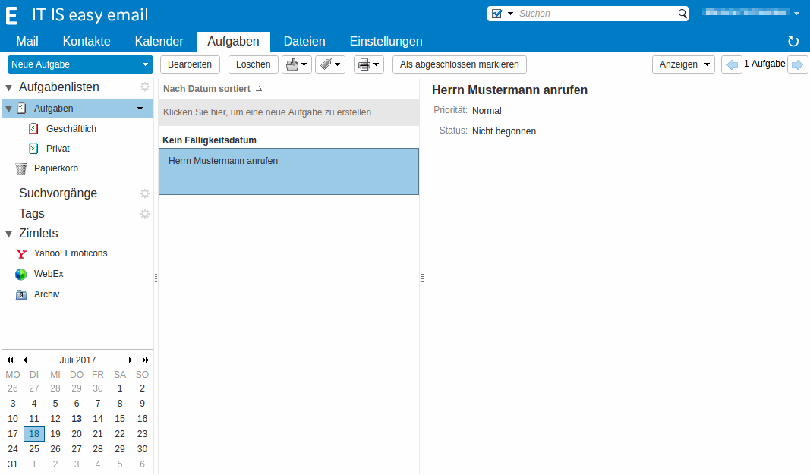
Calendar and appointments
A central element of course is also the appointment management. You can share your calendar with colleagues or set group calendars.
Moreover, you have the choice to change the view of the days in the day view, weeks view, weekly view, month view and list view. You can specify which days your work week consists of in the preferences. The white surface shows you the working time.
Clicking on the desired start time in the calendar opens the window for quick entry of an appointment. Here you can enter the most important dates of the appointment, such as the subject, location, time and reminders.
If you want to describe your appointment in more detail, click on the field "More details..." and the complete appointment entry opens.
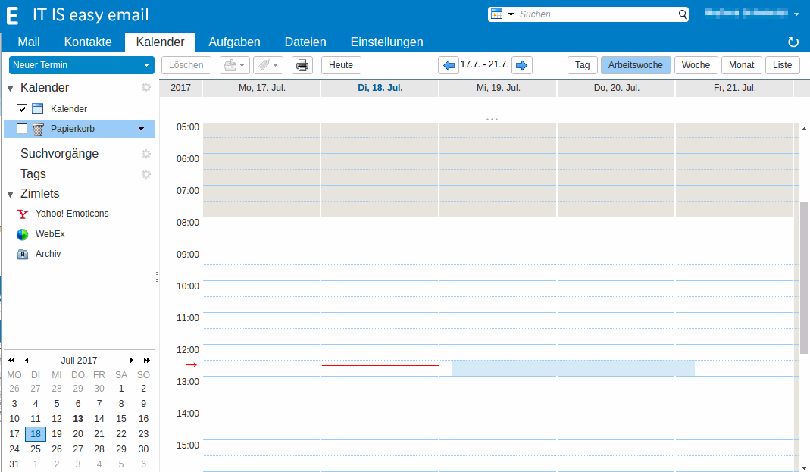
Invitations Dispatch
Of course, you can also invite participants to your appointment. If you have access to the participant's calendar, you will also see the availability directly at the time you choose.
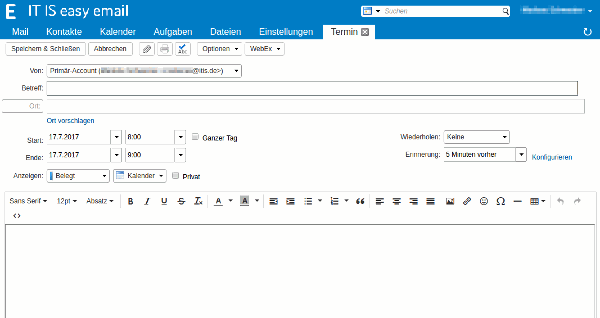
Chat, Mobile Ansicht, Clients wie Outlook... interessant?
Dann sehen Sie sich noch weitere Vorteile von IT IS easy email an.
IT IS easy suite
IT IS easily email in comination with our other solutions - you check our suite products
Synergie nutzen - von allen Vorteilen profitieren.