ITISeasy Builder
Different types of new fields can be created depending on the purpose.
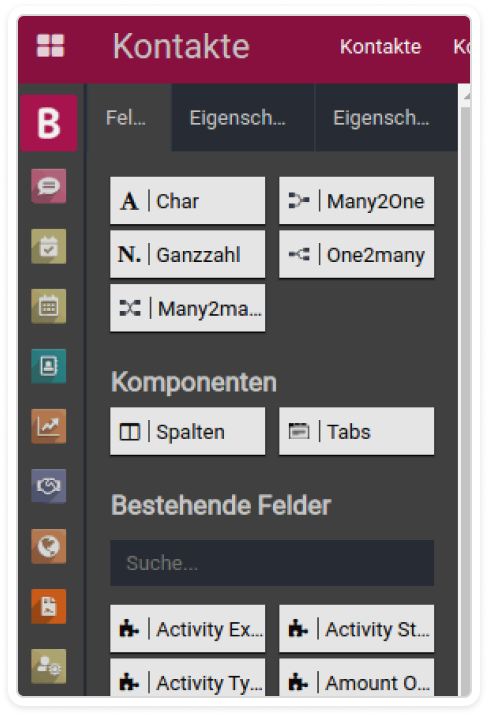
Using the example of contacts
In the form view of a contact the following different fields can be inserted and changed:Char, Integer, Many2one, One2many, Many2manyIn addition the components Columns and Tabs can be added.
What properties the fields and components have are explained in the following screenshots.
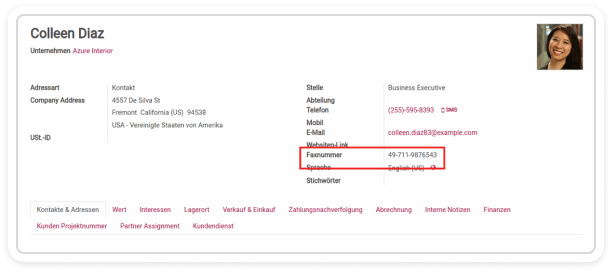
Insert text fields
Text fields are the most variable fields and can be filled with both numbers and letters. Already shown several times the additional field of the fax number is a text field.
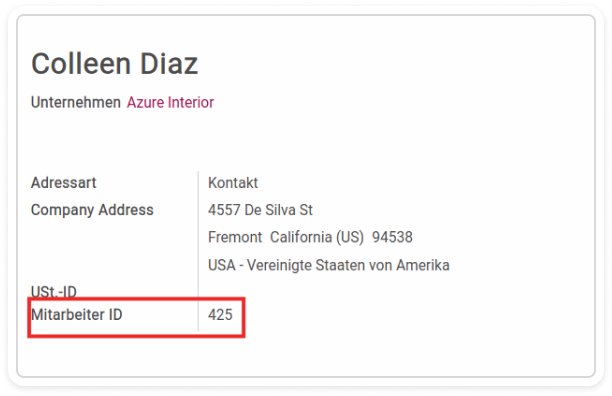
Whole numbers
Number fields only allow integer entries, such as the employee ID in this case.
Also fields with reference to other pages or fields can be created new ones
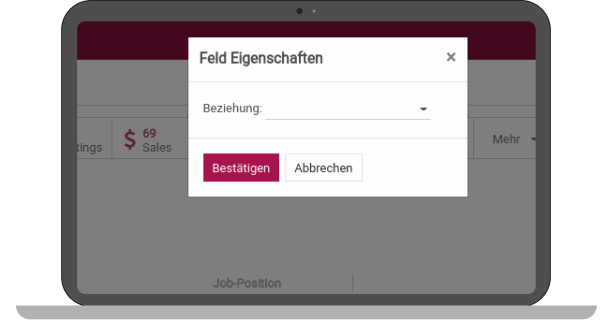
The Many2one Field
The Many2one field can be used to create fields that require a relation when the field is filled. This relation is given when filling and can be selected
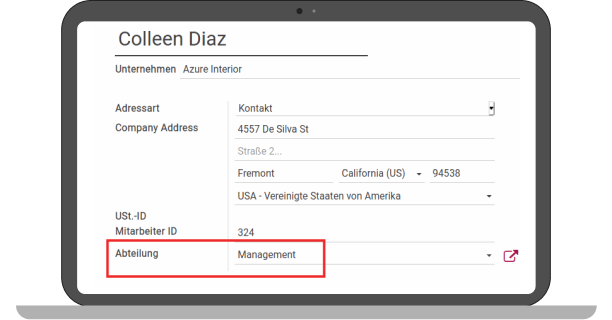
An example of the Many2one field
Here the department was selected as relation. In the dropdown for the selection of the existing department, the Management department was selected here.
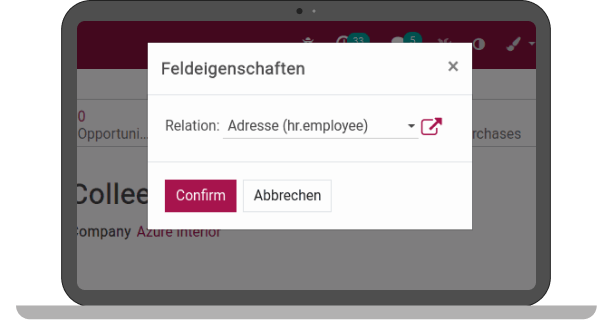
The Many2one Field
With the One2many field, a relation can also be included in the field. Here the address of the employees was selected in the dropdown.
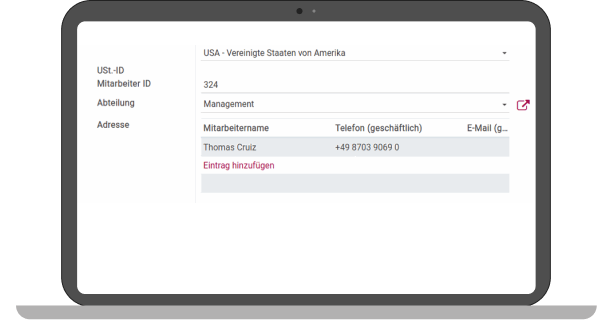
An example of the Many2one field
The address (One) and the associated values such as employee name and telephone (Many) are displayed in a table and can be filled. This table and its columns can also be modified in the Builder module.
Appointment via the website
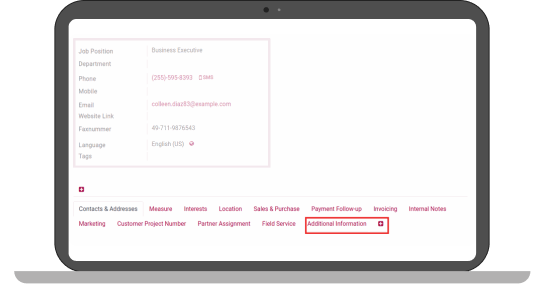
Additional tabs
By dragging and dropping you can create new tabs bars or add another desired tag via the + as shown here in the example.
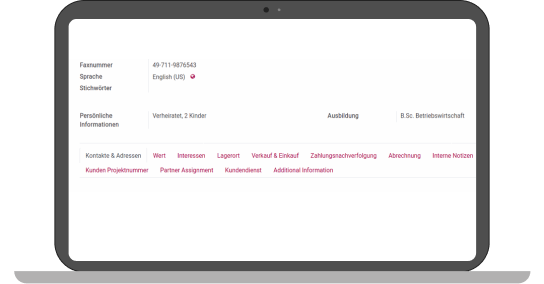
Additional columns
Completely new columns can also be added via drag and drop. Here a new column with personal information was inserted.
Are you convinced by ITISeasy Builder's wide range of customization options?
Then do not wait long and contact us for more information...