ITISeasy page break
In ITISeasy.business we solved the problem of odoo to have the first report page empty when texts are to long.
Every space is used
Our enhancement allows that the descriptions are used until the end of the page. When you want to insert a page break manually please have a look here.
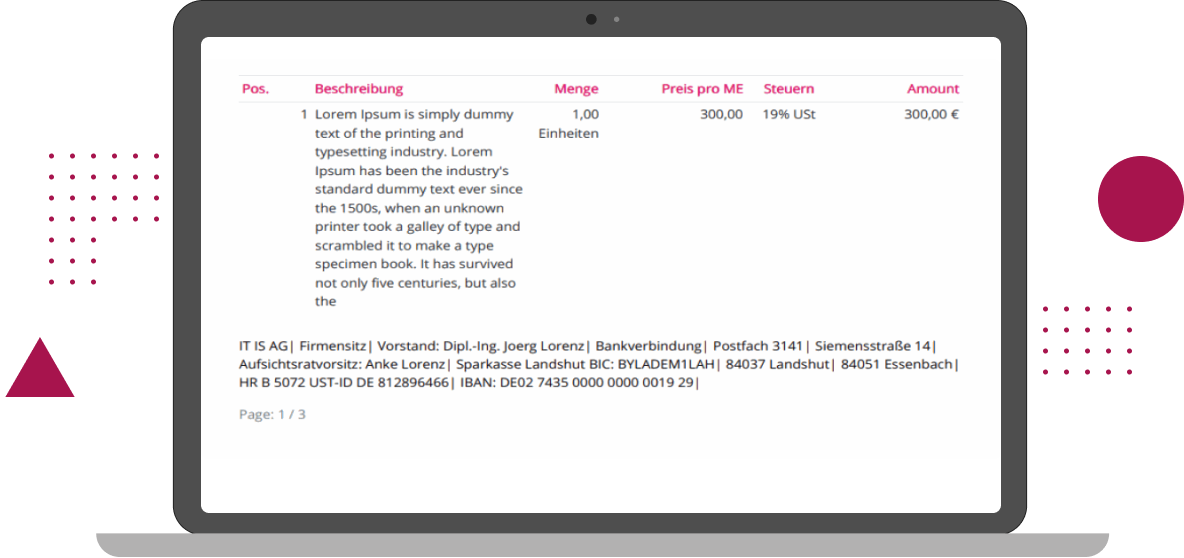
ITISeasy.business - the complete solution for your business
ITISeasy.business - the complete solution for your business