ITISeasy Dashboard
Build your own dashboard from all areas of the software and add exactly the reports you need.
All BI reports at one glance
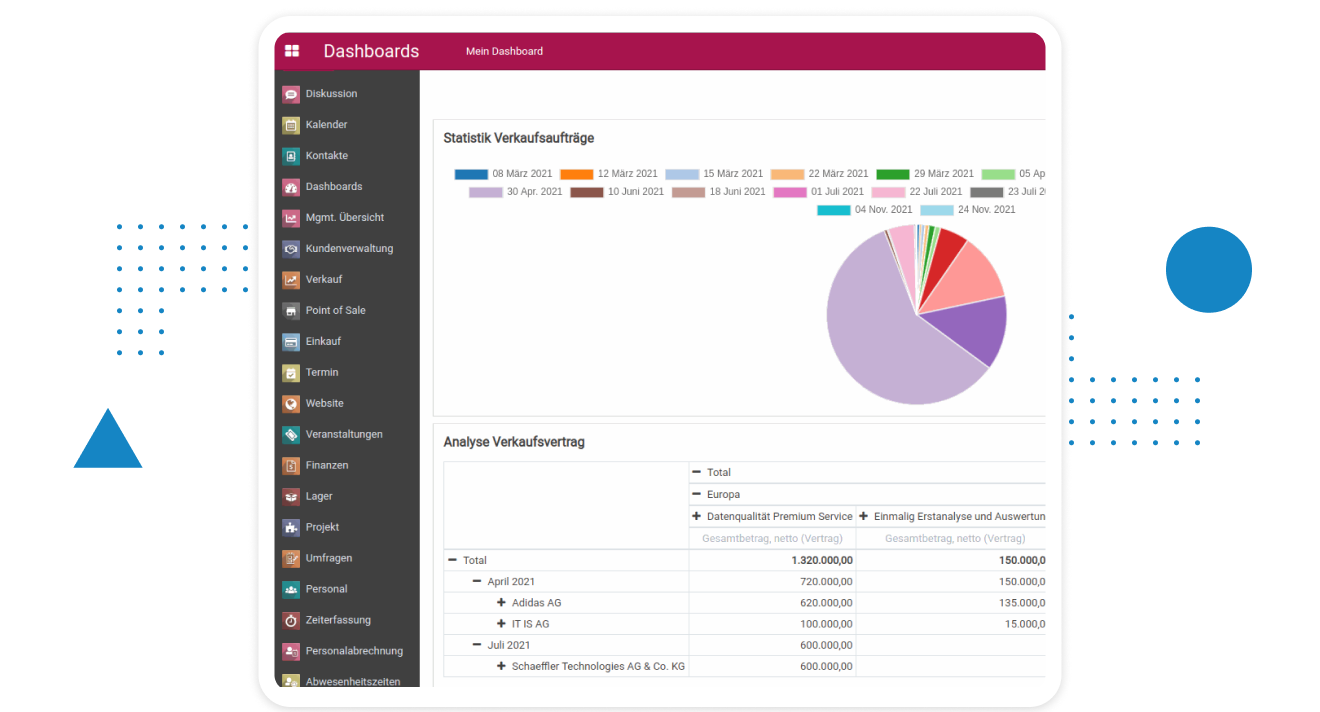
How to use the BI reports
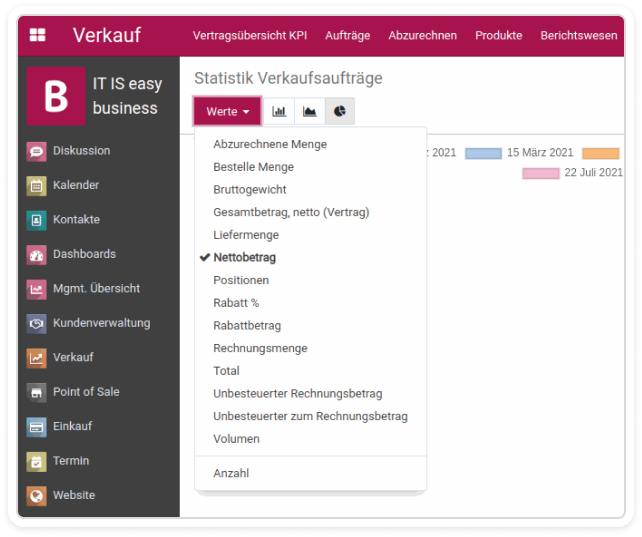
Set the measure you are interested
For every report you can decide which numbers should be used
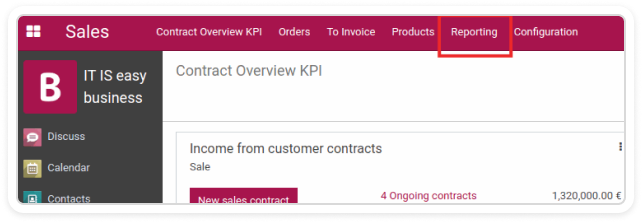
Set the measure you are interested
For every report you can decide which numbers should be used
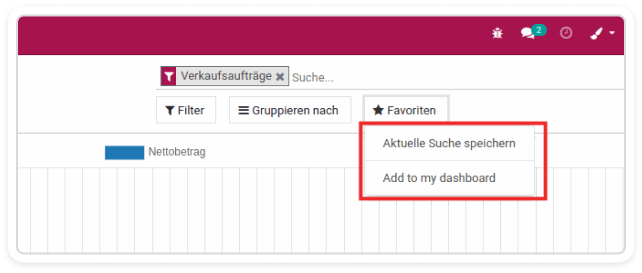
Add reports to your dashboard
After generating the report you can easily add the report via the favorite button to your dashboard or just safe it so can access this configuration next time.