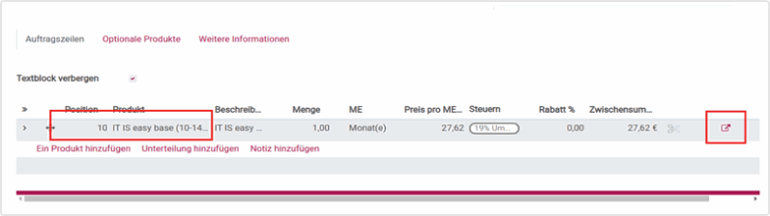ITISeasy Adjusting Orderlines
Add products to your offer in no time, with no extra effort and increase your effectiveness!
Create Offers - Quick and Easy
Adding Products to Offers
You know your product - you know the customer and you know the quantity the customer wants to buy. In this case the offer is a regular process where no extra time needs to be spent to check all the details. You can fill the order lines quickly.
Shorten the process of creating an offer and save precious time with our feature!
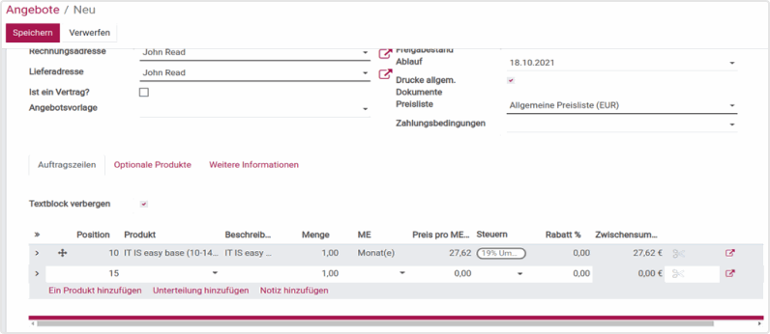
How to Access the Details
After adding the product to the order lines it is still possible to check the details, and the view can be opened by the access button shown in the screenshot on the right side.