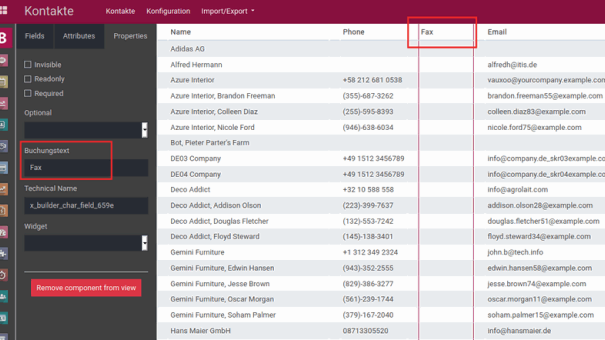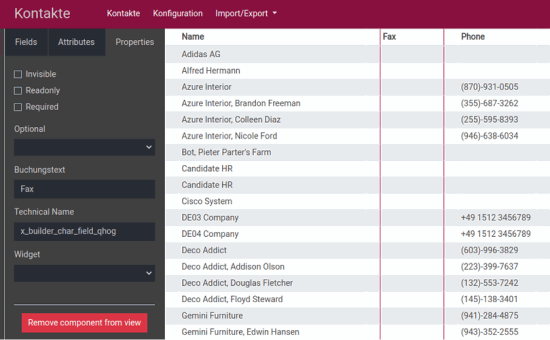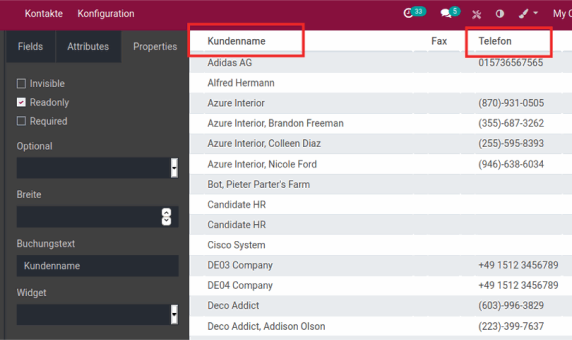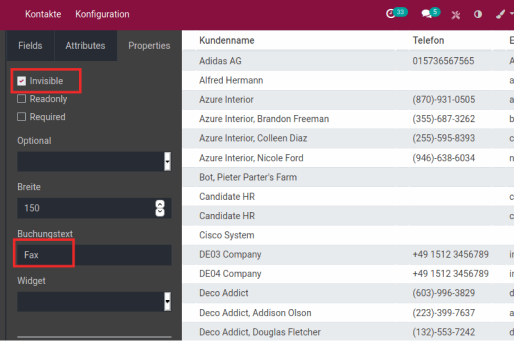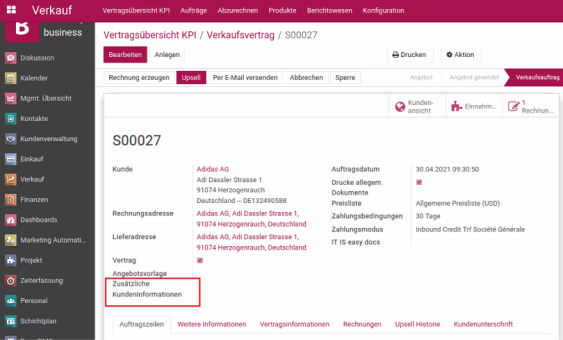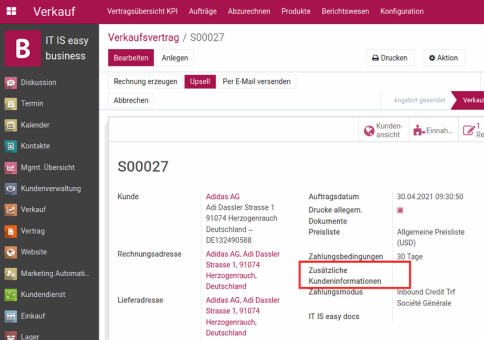ITISeasy.builder
This module helps to do small programming adjustments on your own without programming experience
Individual Creating
Customize and create fields, columns, or attributes according to your specific needs without requiring any programming knowledge.
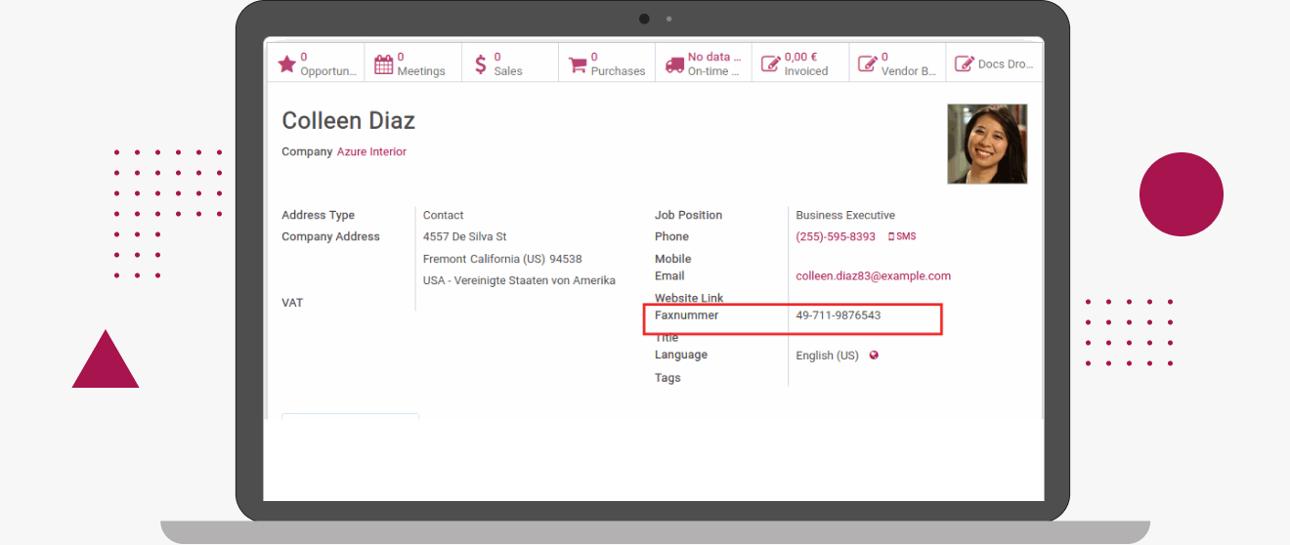
Fax number for example is not standard anymore and was added here
What to Expect from ITISeasy.builder
Features of ITISeasy.builder

Drag-and-Drop Interface
Our solution offers a user-friendly drag-and-drop interface, allowing you to easily customize and arrange elements without the need for manual coding.
Quick Modifications
Making changes to your application or platform is quick and hassle-free. With the builder mode, you can easily add, modify, or remove fields, columns, or attributes to adapt to evolving business needs.
Code Generation
Our solution automatically generates the necessary code in the backend based on the customizations you make in the builder mode. This eliminates the need for manual coding, making the process faster and more efficient.
How to Use the ITISeasy.builder
The following examples clearly demonstrate, that you can derive significant benefits from our solution. By eliminating the need for manual coding and reducing the dependency on developers, our solution saves you time and costs associated with customizations and modifications.

ITISeasy.business - the Complete Solution for Your Business
Contact us for more information or a demo.