Not only search but find documents
As good as every DMS is, there will always be individual documents that are not easy to find. ITISeasy.docs helps to save time and nerves with the free text search.
The full text search
also allows you to find documents that, for example, do not have the word you are looking for in the name, but only in the body text.
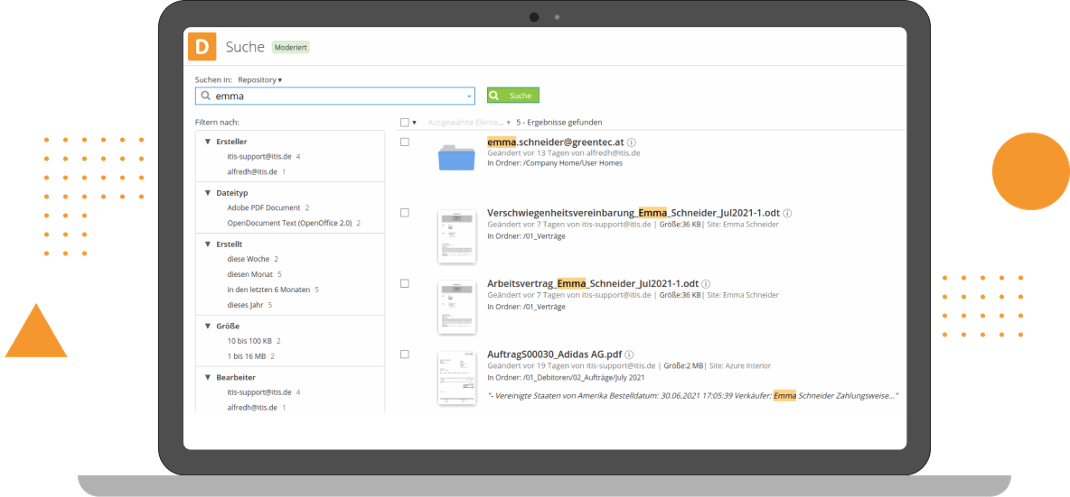
How does the search work?
The full text search allows you to search all pages in Docs or only a specific page if you know that a document is located exactly here.
All results are displayed, which have the search term not only in the document name, but also the full texts are searched for the search term. The results of the adjacent search can be found in the screenshot above.
With this search you will also find documents for which you do not know the title!
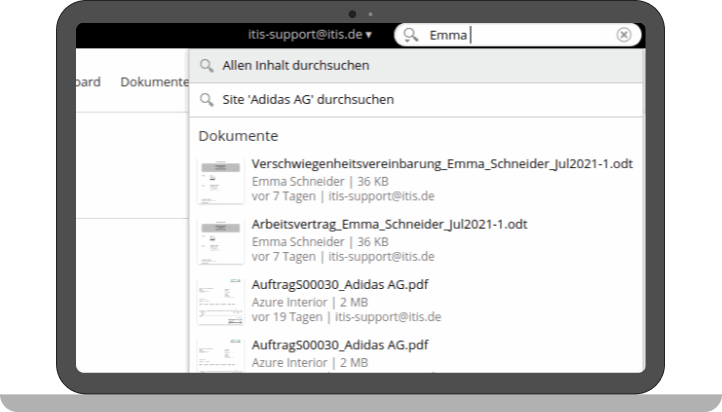
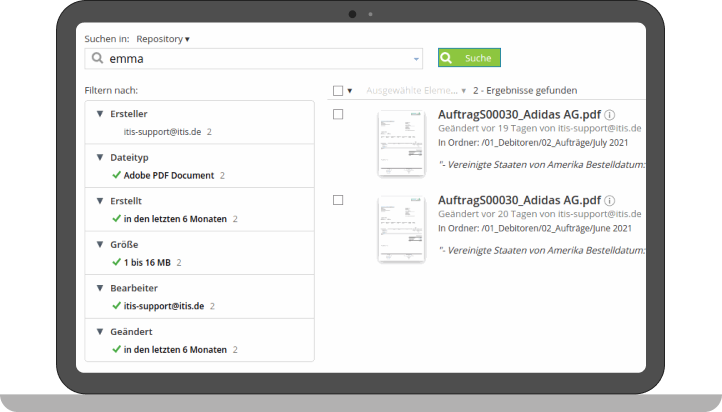
Filter results
If the search hits exceed a clear number, you can refine the search using various filters such as the file type, the creation date or the size.
Even small statements like 'I'm sure I created this document last week' will help you.
Configuration
Tags facilitate the search
Although the full text search covers all contents, a categorization of the folders and documents via tags can be advantageous. In addition, tags can also give documents a common denominator; e.g., orders that have arisen from a campaign can be tagged, since the orders are otherwise indistinguishable in the folder structure.
Tags can also be assigned automatically during the upload.
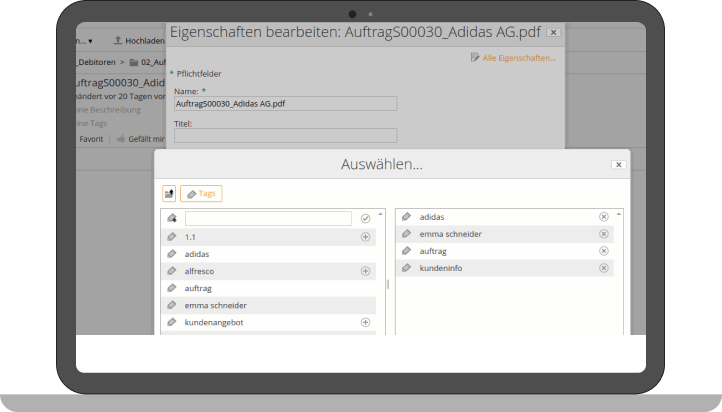
You can imagine to find your documents with our search function?
Contact us for more information or a demo.