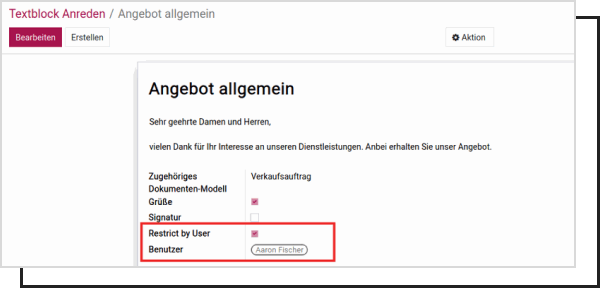Textblock
ITIS Textblock
The ITIS Textblock function allows you to insert individualized text modules in quotation, order, and invoice. Create texts, save them as templates and use them for your multiple documents. Wrk with text blocks, single lines, as well as placeholders.
Text Blocks for Report
Design text, add images or links!
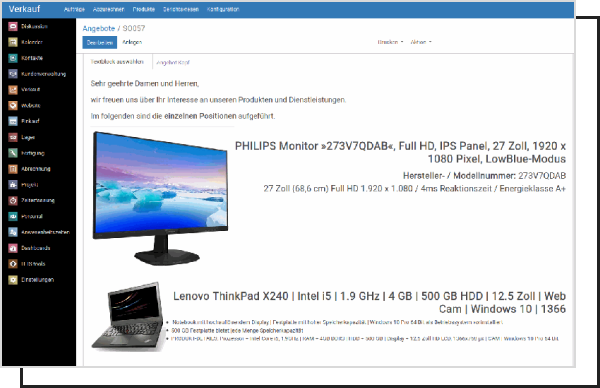
Create Your Text in the html Editor
Create text modules meeting your requirements and get more effective generating offers, orders and calculations. Once crated, entire text blocks, sections, or specific lines of a text can be used as needed.
Use the html editor and all of it´s all options to formate your text, and add links or images to your document, if nedded.
Work with values from ITISeasy.business as placeholders. Customer names due dates of invoices, and much more can be inserted in your document automatically this way.
Forms of Salutation and Closing Text
Use your text blocks as a salutation or a closing text!
The text appears on the respective report above or below the table, for example product lines in the offer.
Your text blocks are saved and always available as a template.
You can also insert text lines directly between the product lines to map additional annotations or descriptions.
Of course, in addition to the salutation formula, you can define closing text formulas.
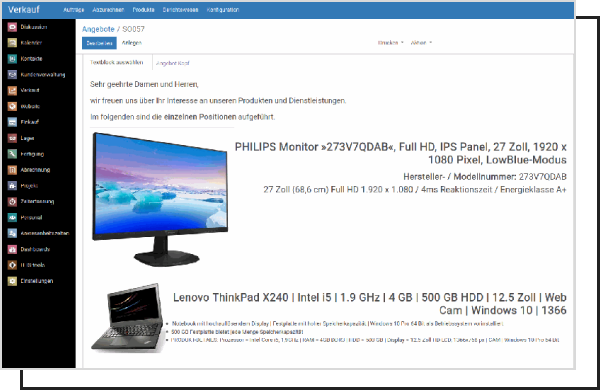
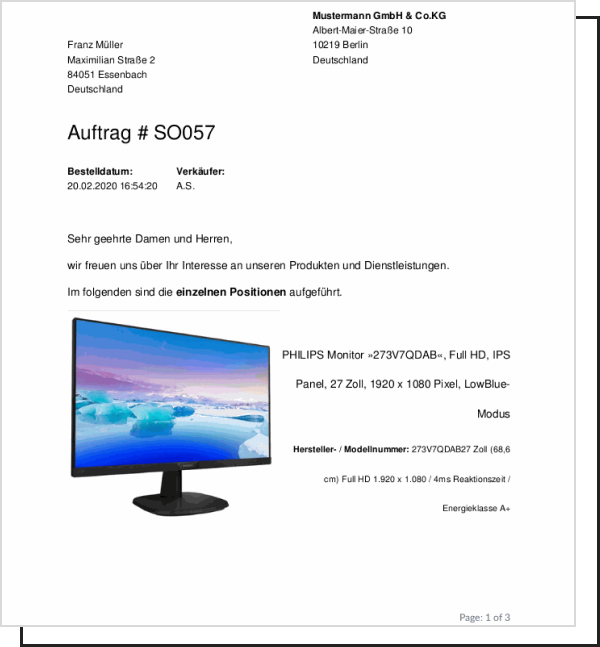
The pdf Document
Check your document with all the inserted data in your PDF preview before printig or sending it.
Textblock Authorizations
Define authorizations for the use of text blocks
In Version 14 of ITISeasy.business you can authorize specific useres for the use of textblocks. In this example a specific text block is made available for the user Aaron Fischer. Other users won't be authorized to use or work on this text block when creating an order for example.